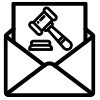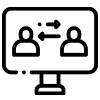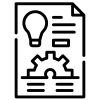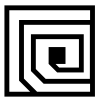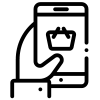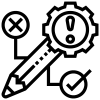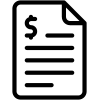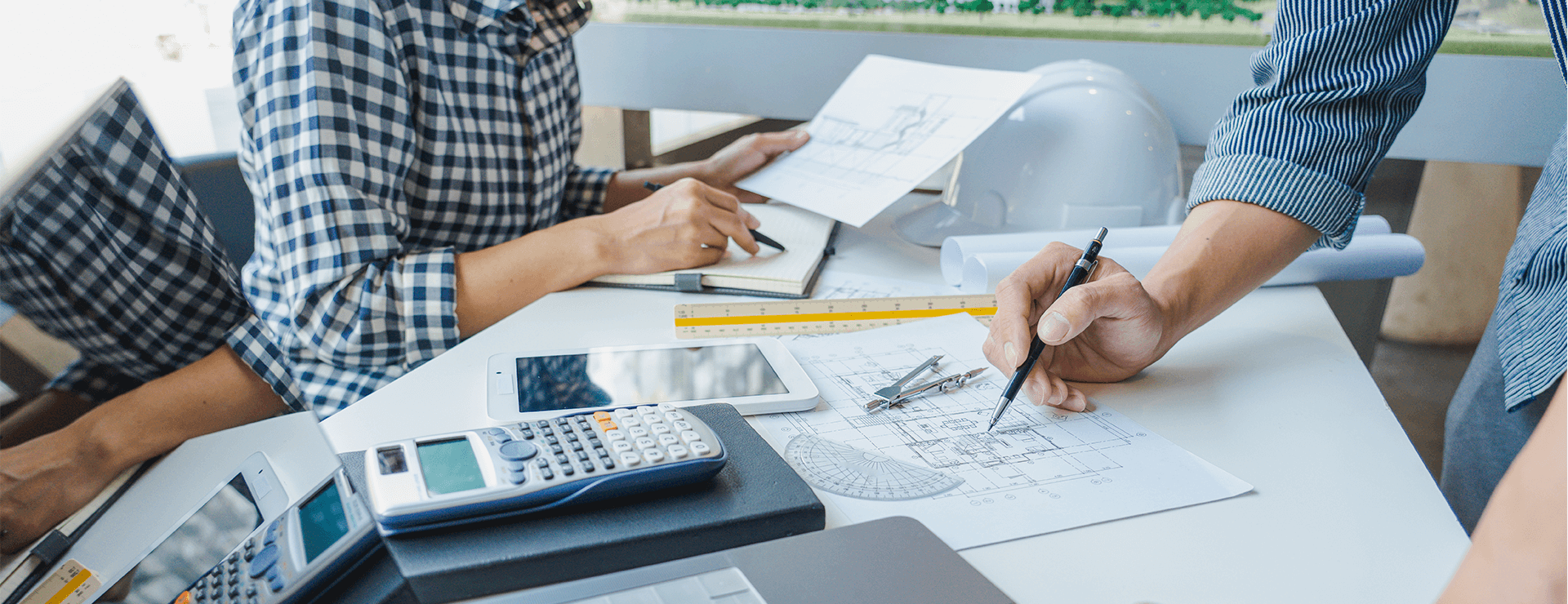
TriBuild
Schedule of Values
Schedule of Values
A Schedule of Values (SOV) is used as a construction management tool to help make the processing of periodic billing easier & faster. It is also a valuable tool in evaluating a project’s progress as measuring a percentage of completion related to the schedule and plan. The schedule of values consists of the original contract (work & values) and approved change orders. In TriBuild’s cloud construction software the original contract portion is definable by the user and can be broken down into multiple groups or phases of construction. Change order values can update directly in a contract revision area in the change management module giving you a complete understanding of work completed and billed in real time.
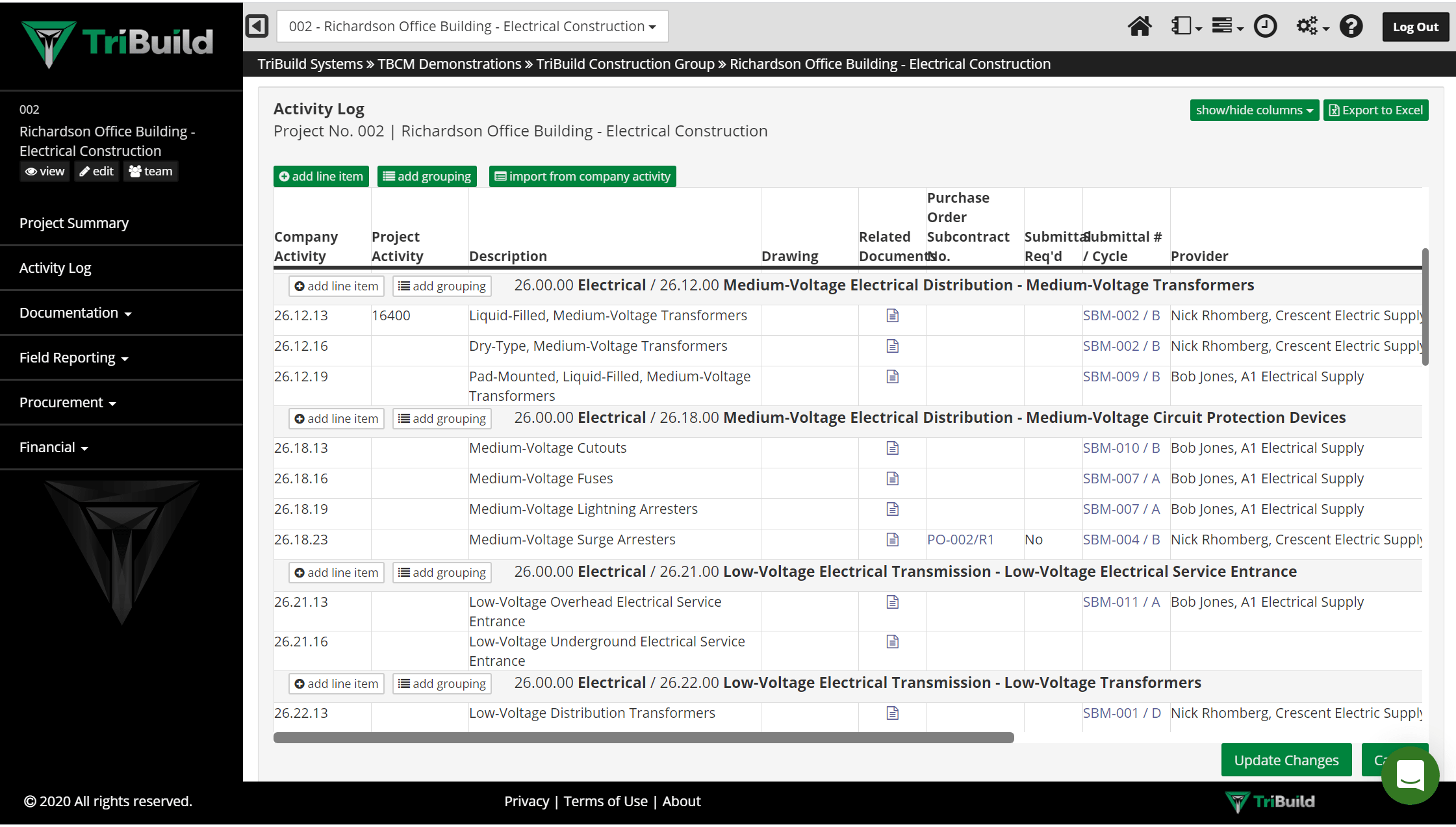
Build Custom SOVs or Import from Excel
In order to build out the SOV based on your project and client needs, you can start from scratch and build a completely customized SOV, or if it is available to you from estimating tools or other methods then you can import an Excel or CSV file to auto build the SOV for you.
Automatic Updates to SOV from Approved Change Orders
In a manual process, you will need to constantly update spreadsheet versions of a SOV when a change order has been accepted. In the modern world, TriBuild’s cloud technology takes the change order and applies the value straight to the SOV so that billing is immediately up to date ensuring there are no more lost or missed changes that you aren’t billing – the cloud keeps the cash flowing.
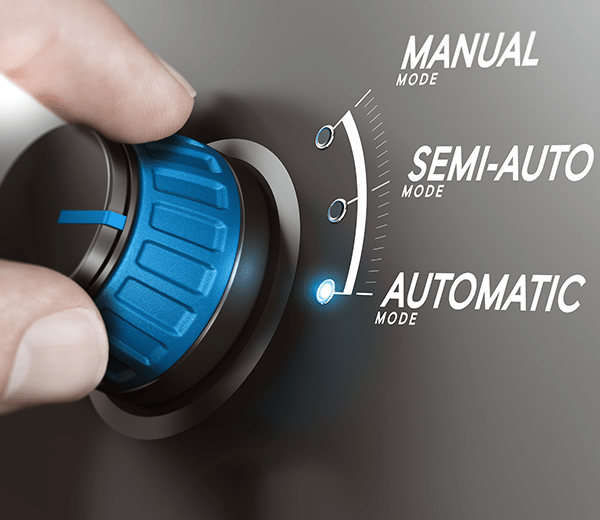

Project Review
As good construction managers you want to review your company’s performance once the project has finished. Utilizing the SOV you can determine how much money was estimated to be spent on each task, and compare with how much money was actually spent – providing business insights to help you better manage future bids and projects.
You’ve got questions. We’ve got answers.